ControlNet batch fun, a camp photoshoot with Kateřina

In this article we will be using the txt2img tab to batch up a ControlNet job on multiple depth maps to transfer a character setting to a character position
Here's our situation, we have the lovely Kateřina as our model today doing a camping photoshoot, let's generate some images with her using the same prompt, but we need multiple different poses.




Camping ⛺️
How would we accomplish this photo during the winter?
With a batch job in ControlNet.
Let's get started.
First we get the prompt to be perfect:
kat3r1na_gen0_sd15, (upper body:1.0) (selfie:1.1), (happy:1.5), (smiling:1.2), masterpiece, best quality, ultra-detailed, solo, outdoors, (sunny day:1.1), mountains, nature, cheerful, happy, (black cargo pants:1.2), backpack, sleeping bag, camping stove, mountain boots, (gloves:1.1), (grey sweater:1.2), hat, flashlight, forest, rocks, river, wood, smoke, shadows, contrast, clear sky, analog style (look at viewer:1.2) (skin texture) (film grain:1.3), (warm hue, warm tone) :1.2), close up, cinematic light, sidelighting, ultra high res, best shadow, RAW
kodak vision 3
Negative prompt: NSFW, Cleavage, Pubic Hair, Nudity, Naked, Au naturel, Watermark, Text, censored, deformed, bad anatomy, disfigured, poorly drawn face, mutated, extra limb, ugly, poorly drawn hands, missing limb, floating limbs, disconnected limbs, disconnected head, malformed hands, long neck, mutated hands and fingers, bad hands, missing fingers, cropped, worst quality, low quality, mutation, poorly drawn, huge calf, bad hands, fused hand, missing hand, disappearing arms, disappearing thigh, disappearing calf, disappearing legs, missing fingers, fused fingers, abnormal eye proportion, Abnormal hands, abnormal legs, abnormal feet, abnormal fingers
Steps: 20, Sampler: DPM++ 2M Karras, CFG scale: 9.5, Seed: 1147642201, Face restoration: CodeFormer, Size: 512x768, Model hash: cabf935fbf, Model: Swizz8-REAL-BakedVAE-FP16, Clip skip: 2, ControlNet 0: "Module: none, Model: control_v11f1p_sd15_depth [cfd03158], Weight: 0.2, Resize Mode: Crop and Resize, Low Vram: False, Guidance Start: 0, Guidance End: 0.45, Pixel Perfect: False, Control Mode: Balanced", TI hashes: "kat3r1na_gen0_sd15: 45b024fdff8b", Version: v1.6.0
GENERAL NUDITY WARNING
The prompts and models tend to get spicy 🌶️, if you are adverse to seeing nudity, you may want to read a different tutorial.
One thing you will notice is that in the Negative prompt we are asking for a non-spicy picture. With the Model: Swizz8-REAL-BakedVAE-FP16, and the kat3r1na_gen0_sd15 embedding, Kateřina can produce some 🌶️ images that may not be appropriate for your photoshoot.
Link to Hugging Face for the model:

Link to embedding article:

In the ControlNet extension, you will see a tab for batch job. If you point it to a directory with a set of depth images you will get a batch job with corresponding images generated with the depth map for guidance.
You can go on Civitai.com to search for different poses and depth maps to download and experiment with.
We grabbed BlazzzX4's depth poses for this photoshoot, but only kept the Safe For Work depth maps for our batch job.
https://civitai.com/models/123134/depth-nsfw-anime-poses-prompt-examplessettings
In using this set of poses we found that setting the ControlNet Weight to 0.2, and the Guidance End to 0.45 provides for a good balance between the Depth Map and the Prompt. It is always a good idea to play around and find your preference, remember art is a full contact sport, have fun.


example depth image to photo
Generate one image with your prompt and one of the depth maps to get the type of image you'd like, then point ControlNet at your source_depth_maps directory and let it rip.
Follow the screenshots for your own setup.
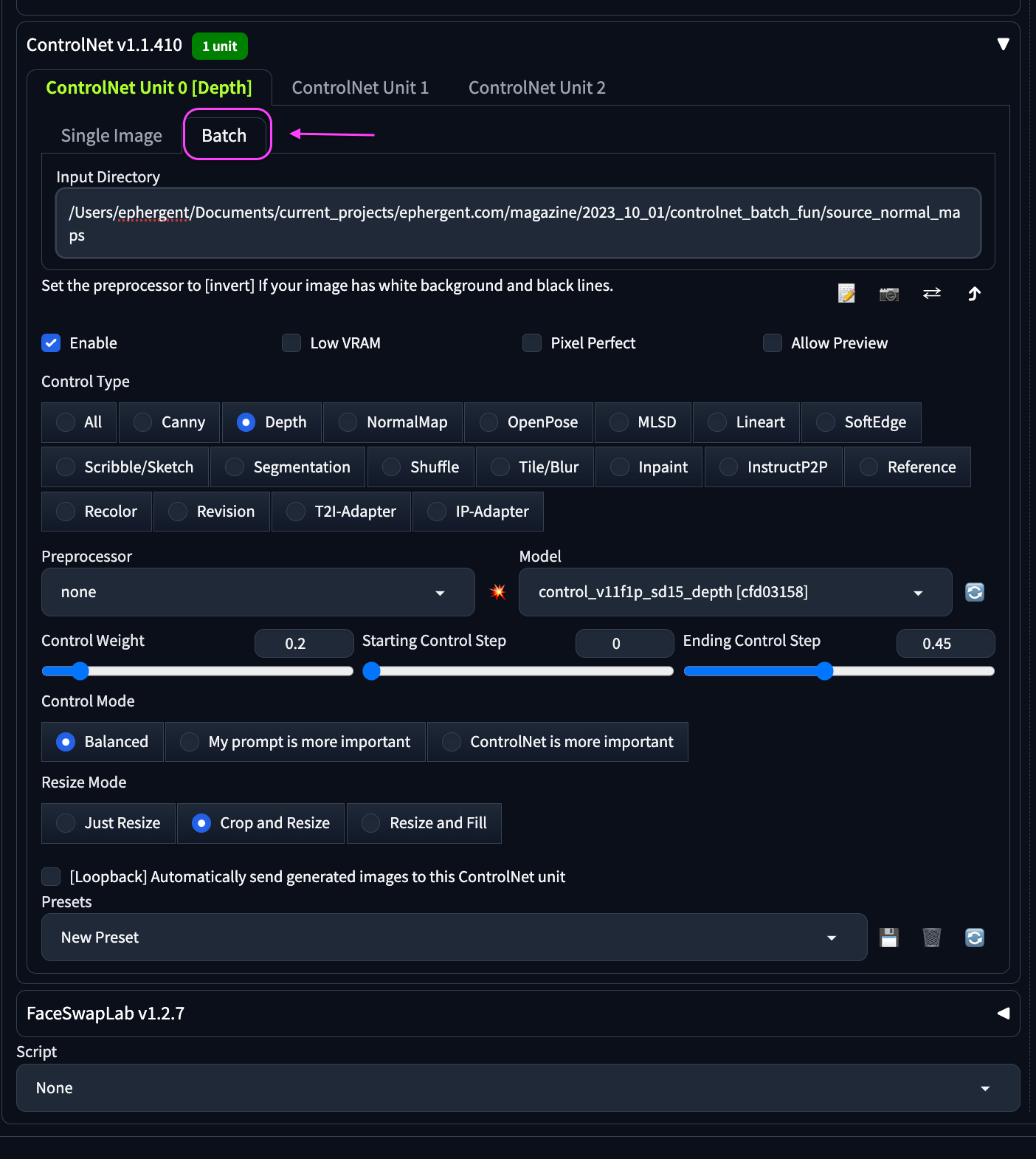
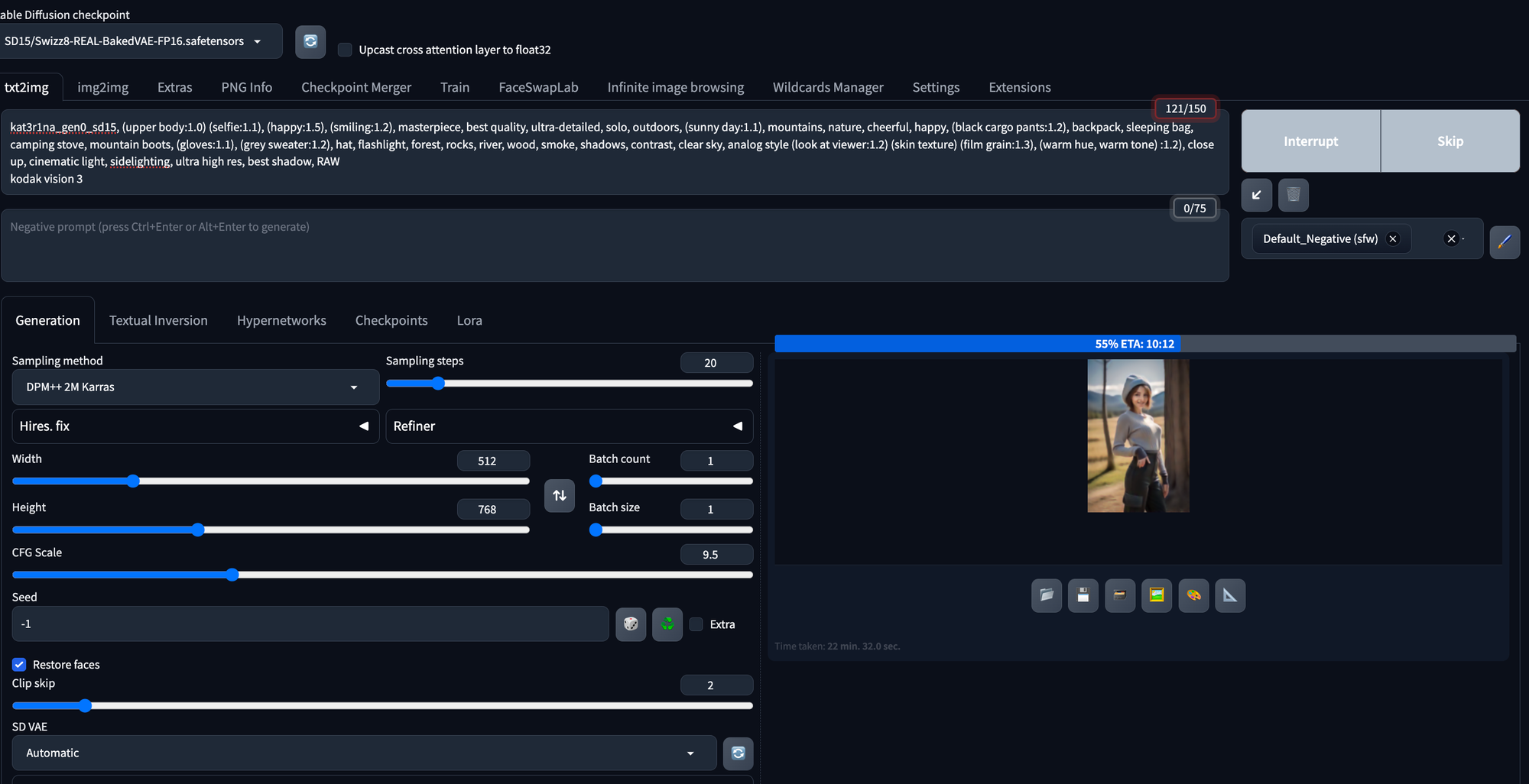
art is a full contact sport, have fun
The expectation in this article is that you have a functioning Automatic1111 install and ControlNets setup. If there is a need we will write up a article deep dive on ControlNets if needed, just give us a shout on social media @BitsofJeremy.





