How to create an unbreakable block in Minecraft using a data pack
Makin' Blocks
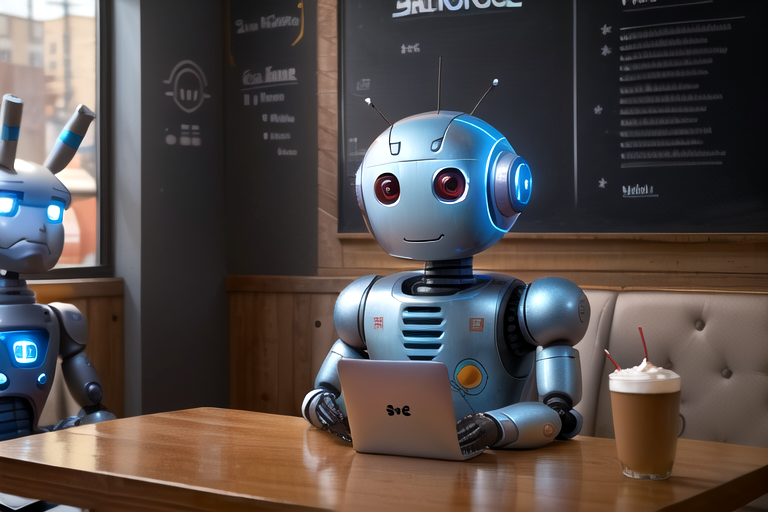
In Minecraft, you can create a custom block with unbreakable properties using a data pack. Data packs are a way to customize the game experience by adding or modifying game elements such as recipes, advancements, structures, and more.
Here's how to create an unbreakable block in Minecraft using a data pack:
- Create a new folder for the data pack:
Navigate to the datapacks folder inside the Minecraft world folder you want to add the unbreakable block to. Create a new folder named unbreakable_block.
- Create the
pack.mcmetafile:
Inside the unbreakable_block folder, create a file named pack.mcmeta. This file contains metadata about the data pack. Add the following contents to the file:
{
"pack": {
"pack_format": 7,
"description": "Adds an unbreakable custom block to the game."
}
}
Adjust the pack_format value based on the Minecraft version you are using.
- Create the folder structure for the custom block:
Inside the unbreakable_block folder, create the following folder structure: data/unbreakable_block/blockstates, data/unbreakable_block/models/block, and data/unbreakable_block/tags/blocks.
- Create the blockstate file:
Inside the blockstates folder, create a file named unbreakable_block.json. Add the following contents to the file:
{
"variants": {
"": { "model": "unbreakable_block:block/unbreakable_block" }
}
}
- Create the block model file:
Inside the models/block folder, create a file named unbreakable_block.json. Add the following contents to the file:
{
"parent": "block/cube_all",
"textures": {
"all": "block/obsidian"
}
}
This file defines the block model, and in this example, it uses the obsidian texture. You can replace the texture with any other block texture you prefer.
- Create the block tag file:
Inside the tags/blocks folder, create a file named unbreakable.json. Add the following contents to the file:
{
"values": [
"unbreakable_block:unbreakable_block"
]
}
This file tags the custom block as unbreakable, which prevents it from being broken by players or explosions.
- Create a function to give the player the unbreakable block:
Inside the unbreakable_block folder, create another folder named functions. Inside the functions folder, create a file named give_block.mcfunction and add the following command:
give @s unbreakable_block:unbreakable_block
This function gives the player an unbreakable block when executed.
- Load the data pack in the game:
Start Minecraft and load the world with the data pack. Once in the game, type the following command to reload data packs:
/reload
- Give the player the unbreakable block:
To give the player the unbreakable block, type the following command:
/function unbreakable_block:give_block
You should now have an unbreakable block in your inventory. Place it in the world, and it will be unbreakable by normal means.
Note: This unbreakable block will not prevent players in Creative mode from breaking it. To create a truly unbreakable block, you would need to use a mod or plugin that adds more functionality beyond what data packs can provide.


